Youflyer.ca provide On Sale Products information for all buiness or perople to public.
Posting an ad on Youflyer is hassle-free. For a step-by-step guide, please watch our helpful video or follow the instructions below.
Before you post, ensure you have registed as member. Registered users may log into their account by selecting"logIn" beforehand.
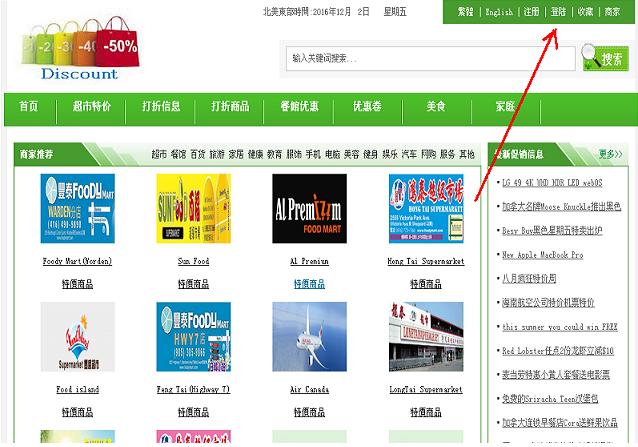

To post an ad:
1 Select the"Post Flyer" button found at the left of menu on User Centre.

2 Select the category and sub-category(if required)in which you’d like your ad to appear.
3 In contect box, you can enter your ad’s details including price, description, images & video and choose additional features for increased exposure.
4.In Keywords box, entry the keywords, separated by commer ',' for custmer searching your ad efficiently
5.To post a wanted ad: select SAVE and"Release Your Ad" at the bottom of the page once completed. Unregistered users will receive an email in order to activate their ad.
